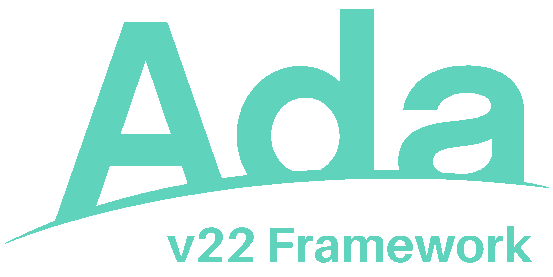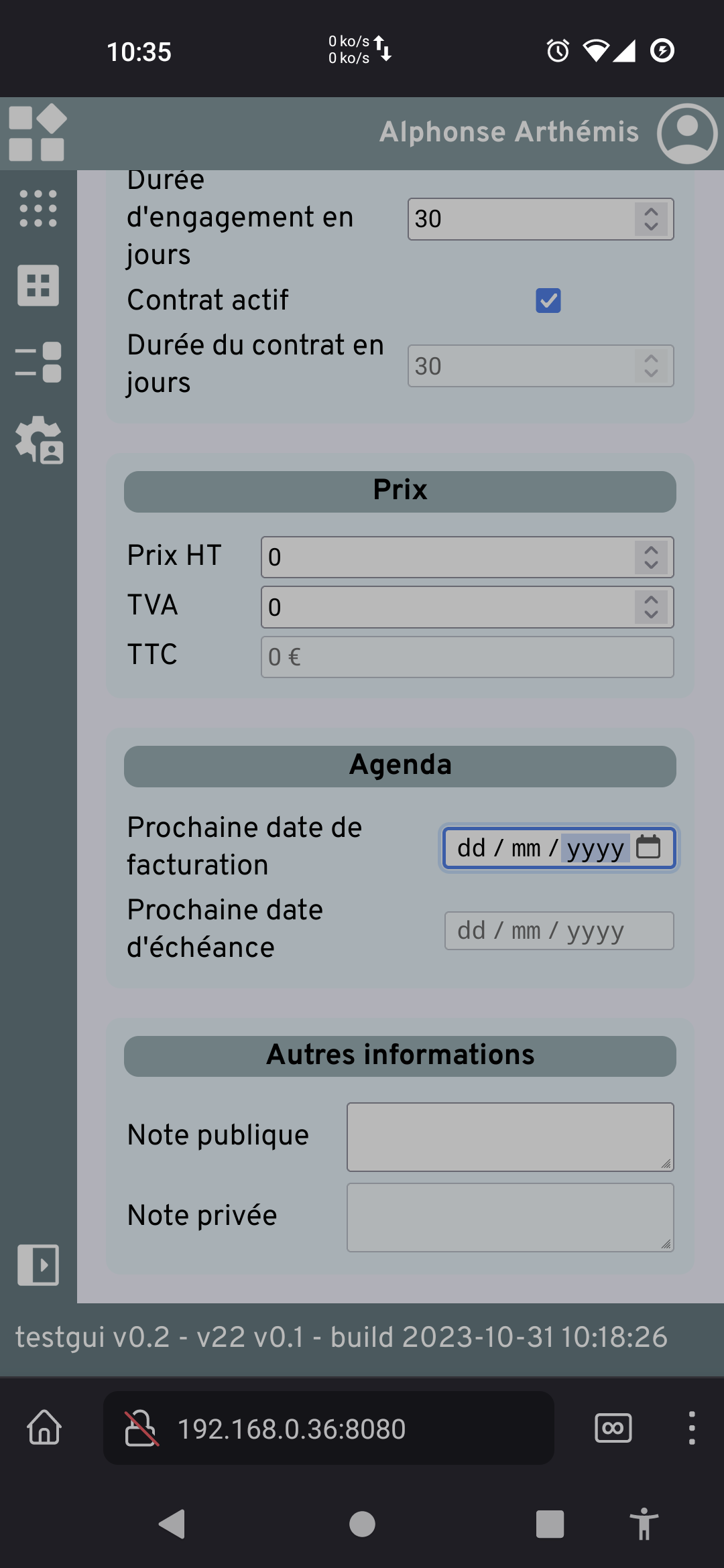TestGui is a simple web program which mainly shows some features of v22.Gui and v22.Sql. TestGui is automatically build when building v22. Give it a try: demo01.v22.soweb.io (Identifier is alpha and Password is password).
When logged, the main screen appears. Click on the icon at bottom left to expand the menu bar. Click on the User parameters icon (labeled Mode 2). A sub menu appears. Then click on create to display a new two columns screen.
If you are not on a smartphone, adjust the screen width to test the responsiveness. TestGui will adapt and shrinking to one column. Then click on the icon at the top left, then click on admin. Click on the first icon in the menu bar (labeled Users).
Up arrow move the list backward. Down arrow move the list forward.
Click on an item list (the color change) and display the detailed view clicking on the magnifier or on the pen to update the item.
Click on the plus sign to create a new user or, after selected an item, click on the bin to delete it.